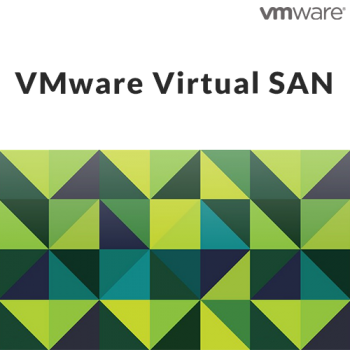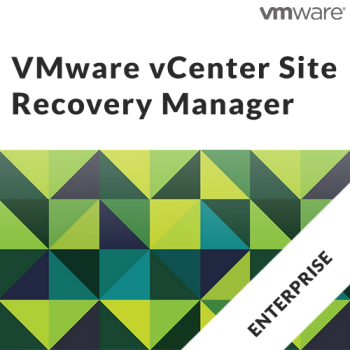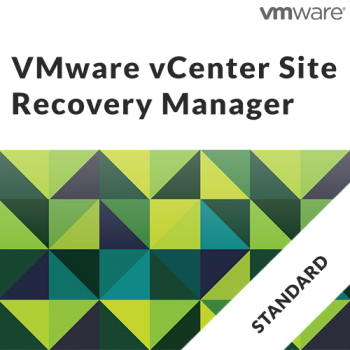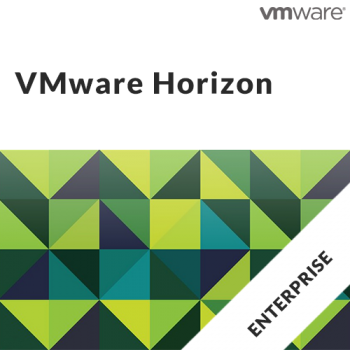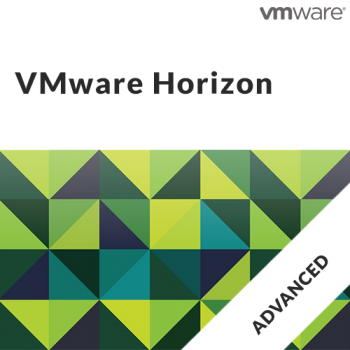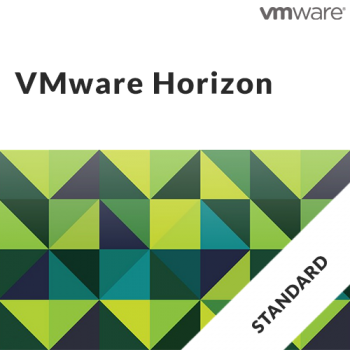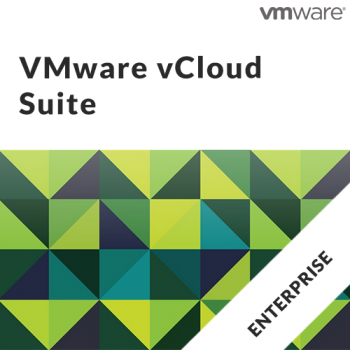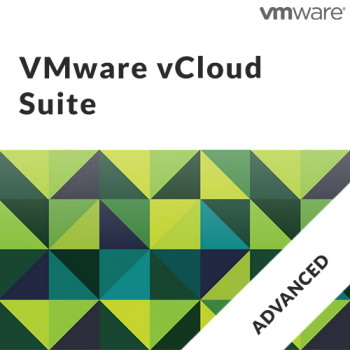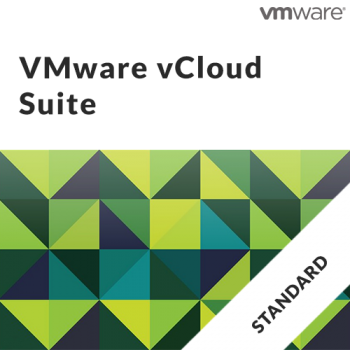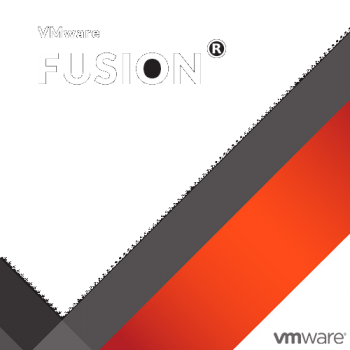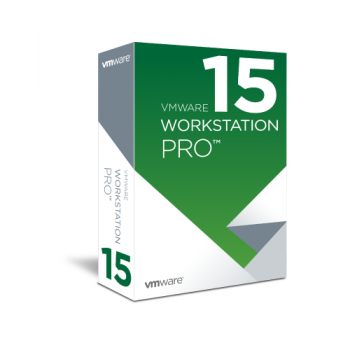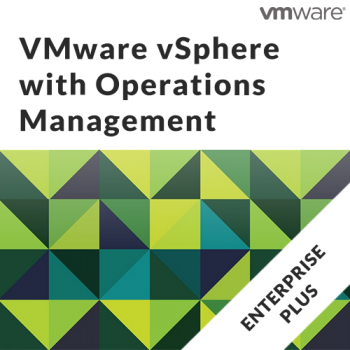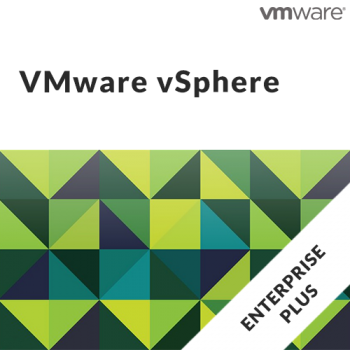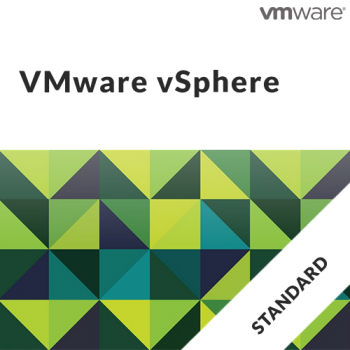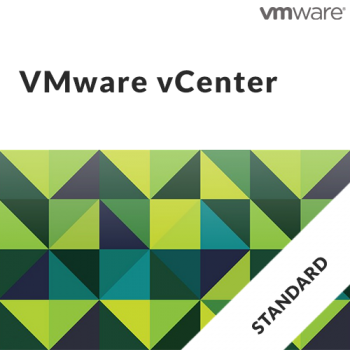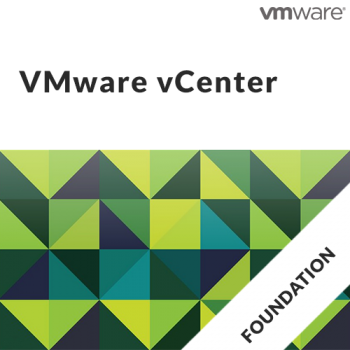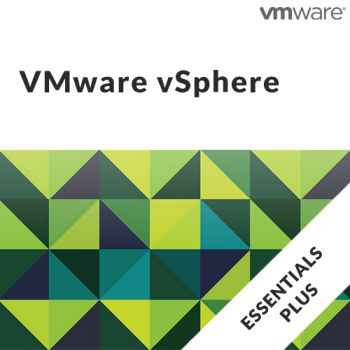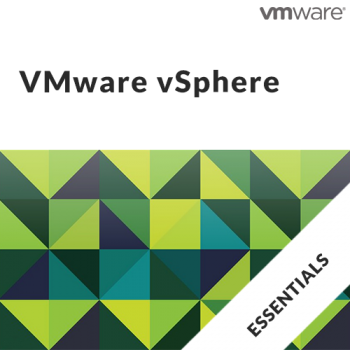VMware
VMware vSphere คืออะไร?
VMware vSphere ก็คือ Product ของวีเอ็มเเวร์ตัวหนึ่ง เป็นตัวแปรสำคัญในการทำระบบ Server Virtualization ซึ่งถือเป็นส่วนหนึ่งใน SDDC (Software-Defined Data Center) ประกอบด้วย 3 ระบบหลักๆ ก็คือ Server Virtualized, Network Virtualized, Storage Virtualized
แล้วคุณจะได้อะไร เมื่อคุณเลือกใช้ VMware vSphere ?
1. ลดค่าใช้จ่ายในการซื้อเครื่อง Server – เป็นที่ทราบกันว่า ราคาของเครื่อง Server ค่อนข้างสูงเลยทีเดียว
และด้วยการทำ Server เสมือน (Server Virtualization) จะสามารถสร้าง Server เสมือนได้จำนวนมาก
เช่นเดียวกับเรามี Server หลายๆ เครื่อง อยู่ใน Server จริงเพียงเครื่องเดียว!
2. ลดค่าไฟ – การทำ Server Virtualization นอกจากสามารถตัดค่าเครื่อง Server ได้แล้ว
ค่าใช้จ่ายจำนวนมหาศาลที่จะถูกตัดไปโดยปริยายเลยคือ “ค่าไฟ” เป็นที่ทราบกันว่า เครื่อง Server นั้น
ต้องใช้งานอยู่ตลอด 24 ชั่วโมง และการรวม Server (Server Consolidation) จะเป็น Solution ที่เรียกได้ว่าคุ้มค่าสุดๆเลยทีเดียว
3. ลดภาระการทำงานของทางด้านไอทีที่ต้องดูแล Server – ภาระในการดูแลเครื่อง Server หลายๆเครื่อง เป็นเรื่องที่ลำบาก และน่าปวดหัวเป็นอย่างมาก ซึ่งการทำ Server เสมือน จะสามารถทำให้คุณดูแลเครื่อง Server หลายๆเครื่องได้ในเครื่องเดียวครับ
4. ลดค่าดูแลรักษา – การที่เรามีเครื่อง Server ในความดูแลหลายๆเครื่อง ค่าดูแลรักษาก็ต้องสูงตามอย่างเลี่ยงไม่ได้ เพราะอุปกรณ์ทุกอุปกรณ์จะมีค่าดูแลรักษาทั้งสิ้น ไม่ว่าจะเป็นความสูญเสียเพราะการทำงานที่ผิดพลาด
หรือความสูญเสียของอุปกรณ์ที่เสื่อมไปตามกาลเวลา
5. สามารถโอนย้ายข้อมูลได้สะดวก – หมดปัญหาเรื่องการโอนย้ายข้อมูลจากเครื่องหนึ่ง ไปอีกเครื่องที่น่าปวดหัว
ด้วย Solution จากเรา เพราะการทำ Server Vitualization มีฟังก์ชั่น ที่สามารถโอนถ่ายข้อมูล อย่างรวดเร็ว และสะดวกสบายครับ
6. ลดพื้นที่ ที่ต้องใช้ในการจัดวาง Server จริง (Physical Server) – หลายๆองค์กร ประสบปัญหามีความจำเป็นต้องใช้ Server หลายๆ เครื่อง แต่พื้นที่จัดวางไม่เอื้ออำนวย จะทำไงล่ะครับ คราวนี้.... ไม่ต้องรอละครับ vSphere ช่วยท่านได้
7. ลงระบบปฏิบัติการได้หลากหลาย – vSphere สามารถสร้าง Server เสมือน ที่ใช้ระบบปฏิบัติการที่ต่างกันได้ ทั้งยังสามารถรองรับระบบปฏิบัติการเก่าๆ ได้มากกว่าการใช้ Physical Server จริงๆ อีกด้วย

องค์กรแบบใด ควรจะทำ Server Virtualization?
1. องค์กร หรือหน่วยงานที่มีจำนวน Server และเครื่อง client อยู่จำนวนมาก การใช้เทคโนโลยี Virtual
Server เป็นการลดจำนวน Server ในองค์กรลงได้มาก ประหยัดงบประมาณด้านบำรุงรักษา
สามารถจัดการได้ง่ายขึ้นและเป็นการรวม Server (Server Consolidation)
ในองค์กรให้เหลือน้อยลงเป็นหนทางที่ดีที่สุด
2. หน่วยงานที่มีผู้ใช้งาน Software หลายๆ ลักษณะงาน ต้องใช้ OS ต่างระบบกันมากๆ
3. บริษัทที่รับพัฒนาSoftware เพราะจะช่วยในเรื่องของการทดสอบระบบจะทำได้ง่ายขึ้น ยิ่งต้องทดสอบบนระบบปฏิบัติการ (OS) ที่แตกต่างกันยิ่งใช้ประโยชน์ของการทำ Server Virtualization ได้มากขึ้น
4. หน่วยงานการศึกษา เพราะมีนักศึกษาและบุคลากรอยู่เป็นจำนวนมาก
5. หน่วยงานทั่วไปที่ต้องการประหยัดค่าใช้จ่ายในด้านSoftware, Hardware, ค่าไฟฟ้า, พื้นที่
ก่อนอื่นไปดูที่ตัวตาราง Features ของ vSphere กันเลยครับ ว่ามีมากน้อยแค่ไหน

โอววว ยาวว มากกกกกก เพียบเลยใช่มั้ยครับ Features vSphere ถ้าใครมือใหม่นี่คงจะตาลายพอสมควร เดี๋ยวเราค่อยๆ ไล่กันทีละ Feature นะครับ
vMotion คือ เราสามารถย้าย Virtual Machine จาก Physical Server เครื่องนึง ไปยังอีกเครื่องนึงได้ โดยที่ไม่ส่งผลกระทบต่อผู้ใช้งาน ส่วนมากจะใช้ใน Solution ของการ Migrate VM ระหว่าง Server หรือย้าย VM จาก server เครื่องเก่าไปเครื่องใหม่ หรือแม้กระทั่ง Migrate ย้าย VM ข้าม Site ได้แล้วใน Edition สูงสุด (Long Distance vMotion)
Storage vMotion คือ จะคล้ายๆ กับ vMotion แต่ย้าย Virtual Machine ในระดับ Storage ทำให้เราสามารถย้ายข้อมูล Virtual Machine จากตู้ Storage นึงไปยังอีกตู้นึงได้โดยไม่ส่งผลกระทบต่อผู้ใช้งานเช่นกัน
High Availability (HA) คือ เป็น Feature ที่ตอบโจทย์เรื่องของ Unplanned Downtime (ระบบหยุดให้บริการโดยที่ไม่ได้วางแผนเอาไว้ล่วงหน้า) HA จะเข้ามาช่วยให้ตัว VM สามารถทำการ Restart ตัวเองไปยัง Physical Server ตัวอื่นที่ยัง Active อยู่ได้ ในกรณีเกิดความเสียหายขึ้นกับ Hardware หรือ Operating System
Fault Tolerance (FT) คือ สร้าง Shadow ของ VM ขึ้นมาอีกตัวนึง (Redundant) เพื่อให้ VM ทำงานได้อย่างต่อเนื่อง (Zero Dataloss) มีข้อจำกัดคือ VM ที่จะใช้จะต้องไม่เกิน 2 vCPU ใน Standard,Enterprise Edition และ 4 vCPU ใน Enterprise Plus Edition
Data Protection คือ Backup Software ที่ติดมากับทุก Edition ของ vSphere เทคโนโลยีจาก EMC Avamar สามารถสำรองข้อมูลและกู้คืนข้อมูลของ ระบบ vSphere Environment ได้ และมี Deduplication มาให้ด้วย
vShield Endpoint คือ API ที่ช่วยในการ off-load Antivirus (Agentless) ทำงานร่วมกับ Third party Antivirus ค่ายต่างๆ
vSphere Replication คือ Feautre ที่จะช่วยในเรื่องของการทำ Replicate ข้อมูล จาก Datacenter ไปยัง DR Site แบบ Asyncronous สามารถกำหนดค่า RPO ได้ตั้งแต่ 15 นาที - 24 ชั่วโมง
Hot Add คือ สามารถเพิ่ม vCPU หรือ vRAM ให้กับ Virtual machine ได้ โดยที่ไม่ต้องหยุดการทำงานของ Virtual Machine ก่อน
Virtual Volume คือ สามารถช่วยในการเข้าถึง Storage และสามารถใช้ความสามารถเช่น Snapshot, Replication, QoS ได้ เพื่อให้ผู้ดูแลจัดการได้ง่ายขึ้น
Distributed Resource Scheduler คือ ทำหน้าที่เสมือนเป็น Load Balancing ช่วยในการจัดสรร VM ที่อยู่บน Host Server ได้อย่างเหมาะสม ด้วยการกำหนด Policy ซึ่งจะช่วยลดภาระของผู้ดูแลในการตรวจสอบเอง
Distributed Power Management คือ ความสามารถในการบริหารจัดการพลังงานที่ทำงานร่วมกับ Distributed Resource Scheduler เพื่อช่วยให้การใช้พลังงานในสภาพแวดล้อมของ vSphere มีความเหมาะสมยิ่งขึ้น
Distributed Switch คือ ช่วยให้การดูแลจัดการระบบ Network ในสภาพแวดล้อมของ vSphere ที่ซับซ้อน ให้ง่ายยิ่งขึ้น และสามารถทำงานร่วมกับ Third Party Distributed Virtual Switches
Storage I/O Control and Network I/O Control คือ กำหนด Quality-of-Service (QoS) สำหรับการเข้าถึง Storage และ Network ของ Virtual Machine ที่มีความ Critical มากๆ และต้องใช้ทรัพยากรอย่างต่อเนื่อง
Host Profile & Auto Deploy คือ สามารถเพิ่ม Server เข้ามาในสภาพแวดล้อมของ vSphere ได้แบบอัติโนมัติและทำการติดตั้ง รวมถึงคอนฟิกค่าพารามิเตอร์ที่จำเป็นเพื่อให้ Server นั้นๆ ทำงานร่วมกับ Server อื่นๆภายในกลุ่มได้ทันที
เป็นยังไงบ้างครับ สำหรับ Features ของ vSphere บางอย่างมีความสำคัญกับ Datacenter ของเรา บางอย่างเราก็ยังไปไม่ถึงจุดนั้น ก็เลือกหยิบ เลือกใช้ Edition กันตามสะดวก ที่สำคัญ ที่จะขาดไม่ได้ อย่าลืมซื้อ VMware vCenter Server เด็ดขาด ไม่อย่างนั้น Features ทั้งหมดที่เขียนมาข้างต้น จะใช้งานไม่ได้เลยนะครับ
วันนี้แอดมินขอจบบทความเพียงเท่านี้ก่อน ครั้งหน้าถ้ามีเรื่องดีๆ เจ๋งๆ จะมาเล่าสู่กันฟังใหม่นะครับ ขอบคุณครับ...
เป็นอย่างไรกันบ้างครับ สำหรับ Solution ดีๆ จาก OneStopWare
คาดว่าน่าจะตอบโจทย์ของใครหลายๆคน ถึงตรงนี้ ท่านใดที่ยังไม่ได้ติดตั้ง Software ตัวนี้ แนะนำว่า ด่วนนนน
เลยครับ เพราะประสิทธิภาพที่เราหยิบยื่นให้ เรียกได้ว่าคุ้มค่าเกินราคามากเลยทีเดียว
หากท่านใดต้องการคำแนะนำเพิ่มเติม หรือประสงค์อยากให้ไป Present Solution สามารถติดต่อ Onestopware
ในช่องทางต่างๆ ได้เลยครับ
#Onestopware
www.onestopware.com
เราขาย Server และ Software ที่ให้คุณมากกว่าคำว่าถูก
Vmware
-
-
VMware vCenter Site Recovery Manager 6 Enterprise (25 VM Pack)
VMware vCenter Site Recovery Manager 6 Enterprise (25 VM Pack)฿445,500.00 -
VMware vCenter Site Recovery Manager 6 Standard (25 VM Pack)
VMware vCenter Site Recovery Manager 6 Standard (25 VM Pack)฿175,500.00 -
VMware Horizon Enterprise Edition: 10 Pack (CCU)
VMware Horizon Enterprise Edition: 10 Pack (CCU)฿207,000.00 -
VMware Horizon Advanced Edition: 10 Pack (CCU)
VMware Horizon Advanced Edition: 10 Pack (CCU)฿144,000.00 -
VMware Horizon Standard Edition: 10 Pack (CCU)
VMware Horizon Standard Edition: 10 Pack (CCU)฿90,000.00 -
VMware vCloud Suite 6 Enterprise for 1 processor
VMware vCloud Suite 6 Enterprise for 1 processor฿413,900.00 -
VMware vCloud Suite 6 Advanced for 1 processor
VMware vCloud Suite 6 Advanced for 1 processor฿269,900.00 -
VMware vCloud Suite 6 Standard for 1 processor
VMware vCloud Suite 6 Standard for 1 processor฿179,900.00 -
-
-
-
VMware vSphere 6 with Operations Management Enterprise Plus for 1 processor
- Overview: Policy-based datacenter automation with proactive operations management
- License entitlement: Per 1 CPU
- vCenter Server (Sold Separately): vCenter Server Standard
- VMware Integrated OpenStack: Support for VMware Integrated OpenStack is sold separately
- Product Features:
(Operations management )
- vSphere Monitoring
- Capacity Optimization
- Operations Visibility
(Business Continuity and Security)
- vMotion (+ Cross vSwitch / Cross vCenter / Long Distance)
- Storage vMotion
- High Availability
- Data Protection
- Fault Tolerance (4-vCPU)
- vShield Endpoint
- vSphere Replication
- Hot Add
(Resource Prioritization and Enhanced Application Performance)
- Virtual Volumes
- Storage Policy-Based Management
- Reliable Memory
- Big Data Extensions
- Virtual Serial Port Concentrator
- Distributed Resources Scheduler (DRS), Distributed Power Management (DPM)
- Storage DRS
- Storage I/O Control
- Network I/O Control
- Single Root I/O Virtualization (SR-IOV) Support
- Flash Read Cache
- NVIDIA GRID vGPU
(Automated Administration and Provisioning)
- Content Library
- Storage APIs for Array Integration, Multipathing
- Distributed Switch
- Host Profiles and Auto Deploy฿152,900.00 -
VMware vSphere 6 Enterprise Plus for 1 processor
- Overview: Enhanced application availability and performance
- License entitlement: Per 1 CPU
- vCenter Server (Sold Separately): vCenter Server Standard
- VMware Integrated OpenStack: Support for VMware Integrated OpenStack is sold separately
- Product Feature:
(Business Continuity and Security)
- vMotion (+ Cross vSwitch / Cross vCenter / Long Distance)
- Storage vMotion
- High Availability
- Data Protection
- Fault Tolerance (4-vCPU)
- vShield Endpoint
- vSphere Replication
- Hot Add
(Resource Prioritization and Enhanced Application Performance)
- Virtual Volumes
- Storage Policy-Based Management
- Reliable Memory
- Big Data Extensions
- Virtual Serial Port Concentrator
- Distributed Resources Scheduler (DRS), Distributed Power Management (DPM)
- Storage DRS
- Storage I/O Control
- Network I/O Control
- Single Root I/O Virtualization (SR-IOV) Support
- Flash Read Cache
- NVIDIA GRID vGPU
(Automated Administration and Provisioning)
- Content Library
- Storage APIs for Array Integration, Multipathing
- Distributed Switch
- Host Profiles and Auto Deploy฿125,900.00 -
VMware vSphere 6 Standard for 1 processor
- Overview: Server consolidation and business continuity
- License entitlement: Per 1 CPU
- vCenter Server (Sold Separately): vCenter Server Standard
- Product Features:
(Business Continuity and Security)
- vMotion (+ Cross vSwitch)
- Storage vMotion
- High Availability
- Data Protection
- Fault Tolerance (2-vCPU)
- vShield Endpoint
- vSphere Replication
- Hot Add
(Resource Prioritization and Enhanced Application Performance)
- Virtual Volumes
- Storage Policy-Based Management
(Automated Administration and Provisioning)
- Content Library
- Storage APIs for Array Integration, Multipathing฿32,900.00 -
VMware vCenter Server 6 Standard for vSphere 6 (Per Instance)
VMware vCenter Server 6 Standard for vSphere 6 (Per Instance)฿214,000.00 -
VMware vCenter Server 6 Foundation for vSphere up to 3 hosts (Per Instance)
VMware vCenter Server 6 Foundation for vSphere up to 3 hosts (Per Instance)฿53,900.00 -
VMware Essential Plus Kit for 3 hosts (Max 2 processors per host)
VMWare Essential Plus Kits สำหรับองค์กรขนาดเล็กที่เริ่มต้นทำ Virtualization ต้องการบริหารจัดการส่วนกลาง และต้องการดำเนินธุรกิจได้อย่างต่อเนื่อง
ใช้งานไม่เกิน 3 Physical Server แต่ละ Server ไม่เกิน 2 Physical CPUOverview: Server virtualization and consolidation plus business continuity
Centralized Management: vCenter Server Essentials
License entitlement: 3 servers with up to 2 processors each
Features: vSphere Hypervisor, vMotion, High Availability, Data Protection, vShield Endpoint, vSphere Replication฿154,000.00 -
VMware Essential Kit for 3 hosts (Max 2 processors per host)
vSphere Essentials Kits สำหรับองค์กรขนาดเล็กที่เริ่มต้นทำ Virtualization และต้องการบริหารจัดการส่วนกลาง
ใช้งานไม่เกิน 3 Physical Server แต่ละ Server ไม่เกิน 2 Physical CPUOverview: Server virtualization and consolidation with centralized management
Centralized Management: vCenter Server Essentials
License entitlement: 3 servers with up to 2 processors each
Features: vSphere Hypervisor฿17,900.00